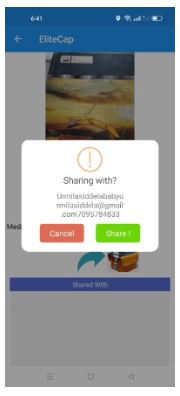My Media:
In this page we can see the photos, videos and recently viewed items. In the events tab all the items which are captured by the user can be shown with respect to the items by clicking on the photos, videos and recent.Here we can share the photos or videos to the other users by using of phone number. And unshared the photos or video you shared with the other users. The last button is Archive, which is used to remove the photos or videos temporarily. If the user wants to have photos or videos back into their list and then click on Archived checEliteCapox which is placed after the recent tab.

If the user wants to see the image or video then they can click on eye icon, and then they can see the image or video. Shown as below figure
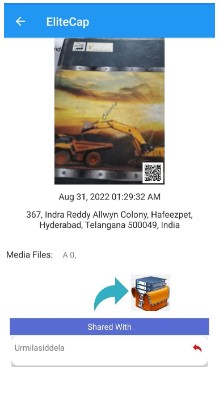
Share Button:
If the user wants to share the photos or videos, they can click on the share button and the popup will be look like this, enter the other user mail id, and then click on share to share the images or videos to the particular user.
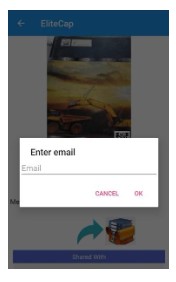
Un-Share Button:
If the user wants to unshared the photos or videos then they can click on the cancel button and the popup will be look like this, click on cancel to unshared the images or videos.