Menu:
If the user wants to change the password or settings or wants to logout then user can click on the option which is available on the top right-side corner in the home page.
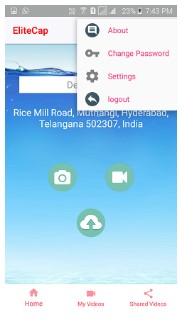
About:
About the application will be known by clicking on the About button shown in above figure and it will go to the about page looks like this shown in below
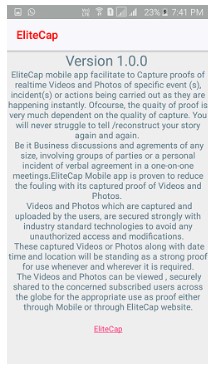
Change Password:
If the user wants to change their password, then click on Change Password shown in the top right corner and then the change password page will be looks like this

Here the user will enter the old password and their desired new password and then click on Change password button. If the old password is correct then the new password will be changed successfully.
Settings:
If the user wants to go to the app settings, then click on settings button and the settings page will show like this
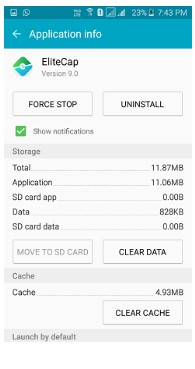
Logout:
If the user wants to get out of this application, then they must click on the Logout button shown in the top right corner, then it directly goes to the login page.