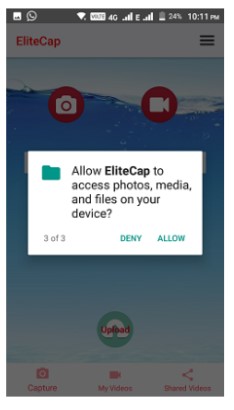ELITECAP - ANDROID
Introduction:

This application is all about showing or displaying proof or evidence. In this application we take photos as well as videos which are uploaded into the server and we can show them as a proof for further reference.
Functionality:
ELITECAP is an application where user needs to give his credentials and need to login to the application. After logging in user should give permissions that is permission for camera and storage and user needs to switch on the location where the address is displayed on the display panel.In this application we have other functionality where user can give some description about the captured photos and videos.
Signup:
After the installation of Elite Cap app, first user have to go for Signup. For this user can click on not a member? Signup now. Then the user can see the Signup form. Fill the details to register in this application. After the successful registration user can go to the Login page.

Login:
User can give the required details and then login to the application if the user credentials are right. If the user credentials wrong, check the user credentials.
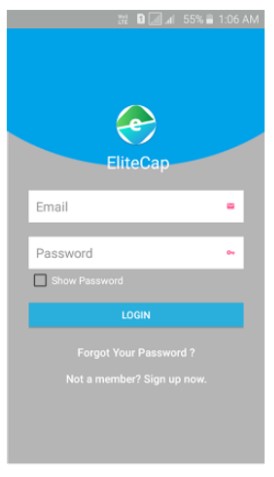
After Login:
If the user successfully logged into the application, they must give permissions for the camera, storage, and location permissions. Here we can see the location permission shown in below.
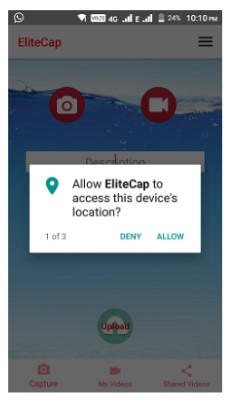
After the allowance of location permission user must allow the permission of Camera shown in below like this.
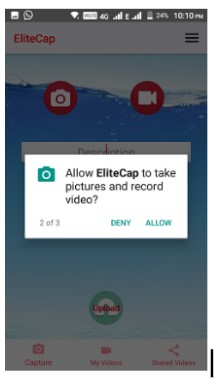
After the allowance of camera permission user must allow the permission of storage device shown in below like this.